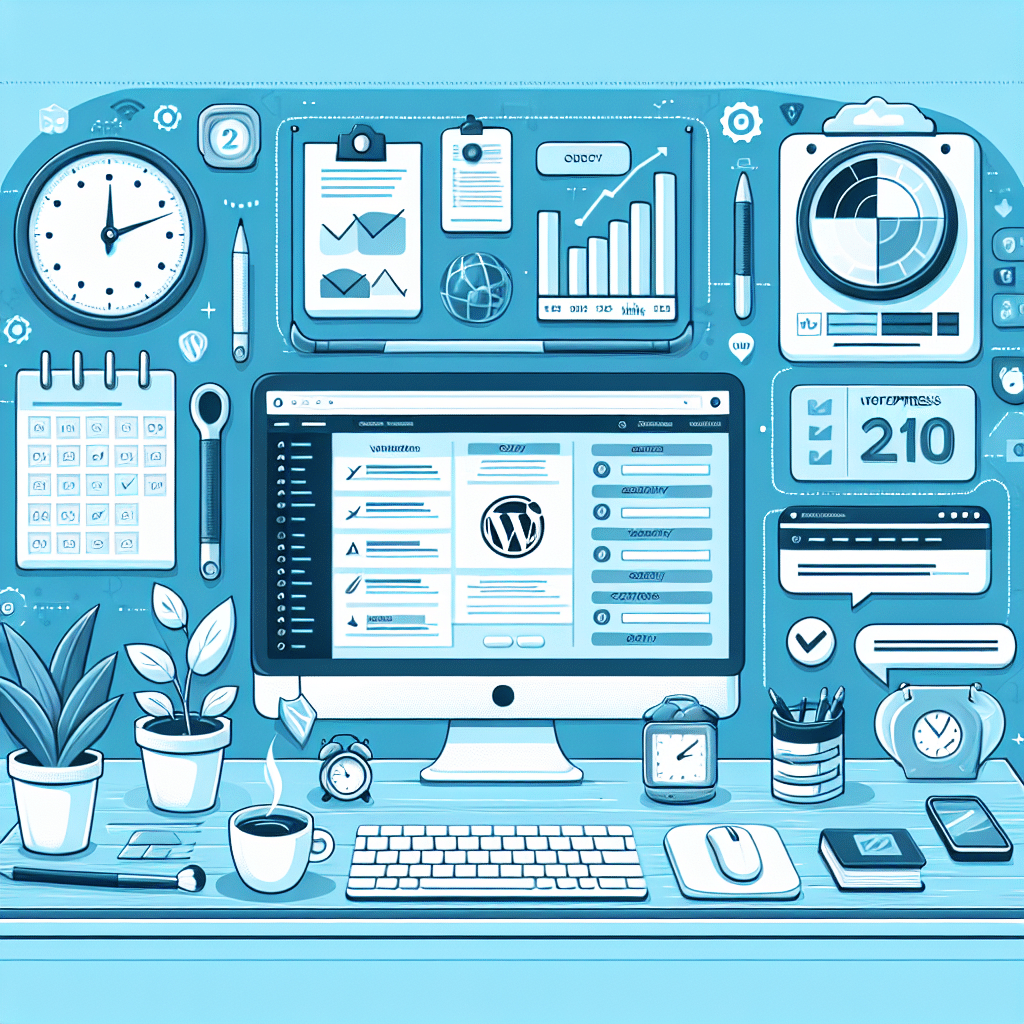
Table of Contents
- Why WordPress Maintenance Is Crucial for Your Business
- Critical WordPress Maintenance Tasks You Shouldn’t Ignore
- Updating WordPress Core, Themes, and Plugins
- Security Checks and Monitoring
- Database Optimisation
- Backups Are Your Safety Net
- Performance Monitoring and Optimisation
- Review User Experience and Site Navigation
- Broken Links and 404 Error Monitoring
- How Our Services Can Help
Why WordPress Maintenance Is Crucial for Your Business
Running a small business is no small feat, and your website is a vital part of your success. Think of your WordPress site as a digital storefront; just like a physical shop, it needs regular upkeep to stay welcoming. Regular maintenance can ensure smooth performance, bolstered security, and improved user experience, which in turn helps to win the trust of your visitors and customers.
Critical WordPress Maintenance Tasks You Shouldn’t Ignore
Updating WordPress Core, Themes, and Plugins
Keeping your WordPress core, themes, and plugins updated is like replacing burnt-out light bulbs in your shop. It’s essential for security and functionality. Outdated software can expose your site to vulnerabilities, making it susceptible to attacks.
Tip: Schedule a monthly check to ensure everything is up to date. Before updating, always create a backup to prevent any data loss if something goes awry.
Security Checks and Monitoring
Imagine a faulty lock on your shop door; you wouldn’t rest easy, would you? Likewise, security should be at the forefront of your online presence. Regularly run security scans and monitor your site for malware or unusual activities.
Advice: Consider using plugins like Wordfence or Sucuri for automated and real-time security monitoring.
Database Optimisation
Your database stores all your site data, and over time it can get cluttered with unnecessary information. This bloat can slow down your site, much like an untidy stockroom.
Regularly clean out junk data and optimise your database to ensure your website runs smoothly. Tools like WP-Optimize can help automate this task for you.
Backups Are Your Safety Net
No one likes to imagine losing precious data or content, but it’s always better to be safe than sorry. Ensuring regular backups of your site is crucial. In case of a security breach or a technical issue, backups enable you to restore your site quickly.
Pro tip: Use a reliable backup service like UpdraftPlus and store backup files off-site or in the cloud for added security.
Performance Monitoring and Optimisation
If your customers walked into your store and found it sluggish, they might not return. Similarly, a slow website can deter visitors. Monitor your site’s performance and optimise it to load faster.
Suggestions: Use tools like Google PageSpeed Insights to identify performance bottlenecks and improve page load times by optimising images and leveraging caching mechanisms.
Review User Experience and Site Navigation
Your website should provide a seamless, intuitive experience for your customers. Regularly reviewing and refining the user experience and navigation ensures your visitors find what they need effortlessly.
Remember: Keep an eye on navigation menus, ensure all links are working, and strive for clear and concise content throughout your site.
Broken Links and 404 Error Monitoring
Imagine customers hitting dead ends as they browsed through your store—frustrating, right? Broken links on your site can lead to a similar experience. Regularly check and fix any broken links or 404 errors to maintain a smooth user experience.
Solution: Use plugins such as Broken Link Checker to easily identify and resolve these issues.
How Our Services Can Help
Managing a business is challenging, and handling website maintenance on top of everything else can be overwhelming. That’s where our expertise comes in. At Now Technology Systems, we provide comprehensive WordPress maintenance services tailored to the needs of Australian small business owners.
Our team is dedicated to ensuring your website remains secure, fast, and user-friendly. We handle everything from critical updates and security monitoring to performance optimisation and backups. We understand the unique challenges faced by businesses down under and adhere to Australian regulations and standards, offering you peace of mind that your digital presence is in capable hands. Partner with us to enhance and maintain your website, allowing you to focus on growing your business.
Let us be your trusted partner in keeping your WordPress site at its best. Reach out to us today to learn how we can customise our services to meet your business goals.
Now Technology Systems offers comprehensive web solutions, including visually pleasing web design, expert WordPress support, seamless eCommerce solutions, and professional video production and editing.
We also specialise in WordPress website design, wooCommerce online store, WordPress support, Local SEO services, Video multi-language translation, subtitling, voice-over, Google Ads management, and fast managed web hosting to ensure your website is effective and easy to find.
Let Now Technology Systems boost your online impact and help you connect with your audience. #WordPressDesign #WebDesign #WordPressSupport #eCommerceSolutions #VideoProduction #SEOservices #GoogleAds #WebHosting
View Our Previous 20 Posts
- Enhance Your WordPress Site with Responsive Images Easily
- Improve Customer Engagement with WordPress Chatbot Integration Solutions
- Improve Customer Engagement with WordPress Chatbot Integration Solutions
- Mastering On-Page SEO: Boost Your Website's Visibility
- Why WordPress Stands Out for Small Business Success
- Comprehensive Guide to Conducting a Successful WordPress Site Audit
- Boost Site Security and Management with WordPress Activity Logs
- Achieve Perfect Google Page Speed Score with These Strategies
- Understanding Search Keyword Intent to Improve Your SEO Strategy
- How to Effectively Recover a Hacked WordPress Website
- Essential Tips to Secure Your WordPress Login Page Effectively
- Essential Tips for Backing Up Your WordPress Website Now
- Boost Your WordPress Speed Instantly Without Using Plugins
- Cut WordPress Website Maintenance Costs with These 3 Strategies
- WooCommerce or Shopify: Choosing the Best E-commerce Platform
- Maximize Your Sales by Integrating WooCommerce with eBay Effortlessly
- Choosing the Best Payment Gateway for WooCommerce: PayPal vs Stripe
- Boost Your WooCommerce Sales: Effective Strategies for Higher Conversions
- Master Page Redirects in WordPress: A Comprehensive Guide
- Boost Your WordPress Site by Adding Google Reviews Easily